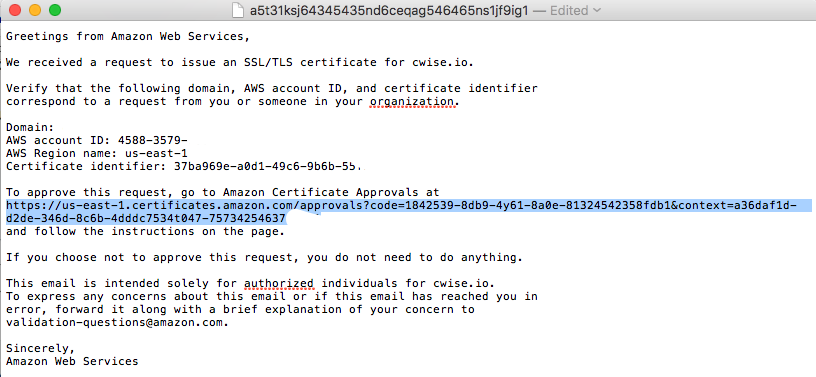Sometimes either Route53 or Amazon Certificate Manager requires you to authorise a domain name.
Below is a quick and easy you to do so by utilising SES and a S3 Bucket.
SES
Create a rule set in SES to write to an S3 bucket when recieved from any email address in the domain (use the domain name by itself to do this)
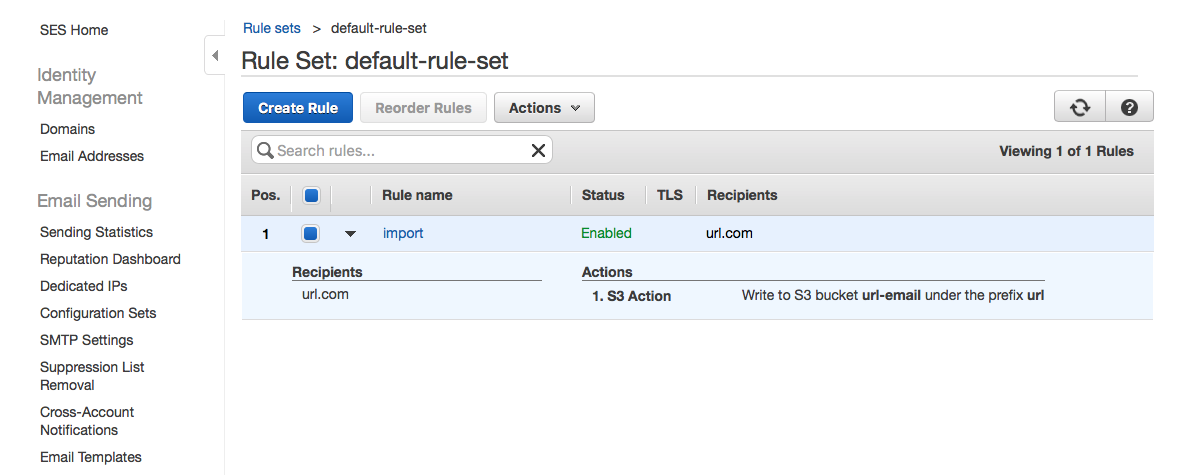
Once complete, either setup the certificate details for your url or select send verification again in Certificate Manager.
S3
Navigate to your newly create S3 bucket, you should see some files sitting there, select them and download.
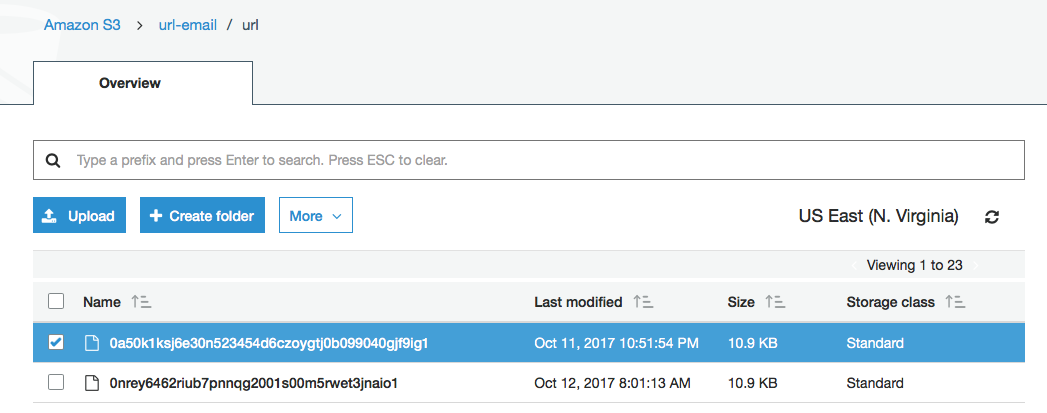
Open them in notepad and copy the url, paste in a browser to confirm, Done!